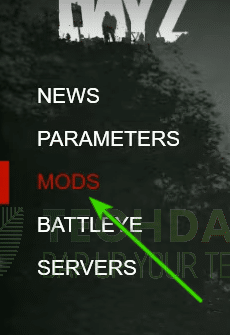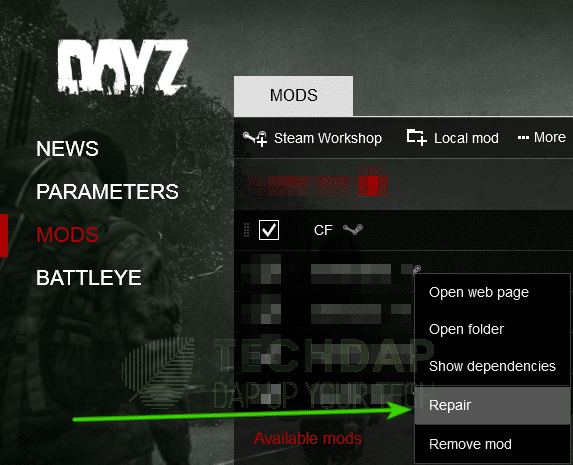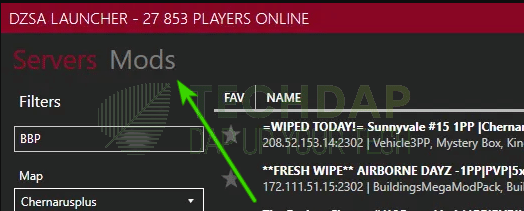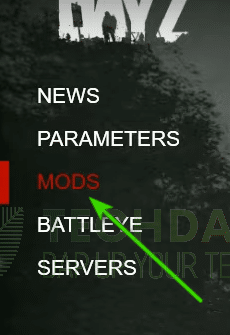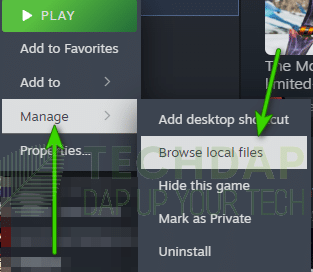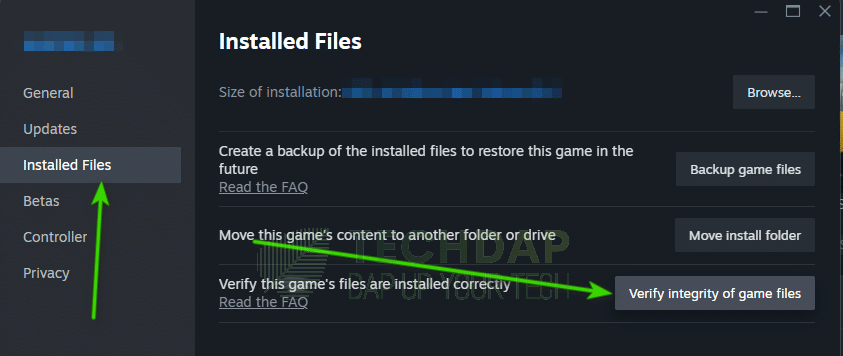Fix DayZ Client Contains PBO which is not Part of Server Data and other PBO Errors
DayZ is a favorite choice for many survival game fans and it has a very loyal player base. However, recently, we have seen some complaints from users who were getting the “ERROR: WARNING “you’ve been kicked. Client contains PBO which is not part of server data” issue while trying to play on a server. Some users complained that despite disabling mods, they weren’t able to load into any server and that this is a major issue for them.
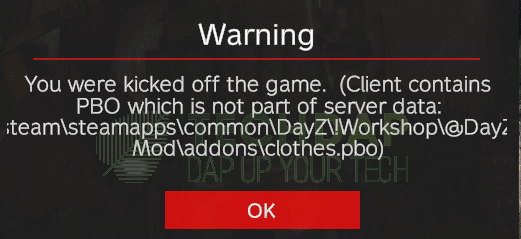
The PBO errors that users face with DayZ are quite common. DayZ has an extensive modding community and users often combine certain mods together to enhance their gaming experience. But, when doing this, they run into such errors due to incompatibility issues. In this guide, we will take you through the entire process of how to fix PBO errors with DayZ.
What Causes the “Client Contains PBO which is not a part of server Data” Error?
When going through the different reasons why this error is shown, we came to know that the following are the most common root causes for the PBO error.
- Version Conflicts: The client may have a more recent version of a mod that isn’t updated on the server yet. Or, on the contrary, it can also be the case that the server has the most recent version which the user doesn’t.
- Missing Mods: Similar to the situation above, if the user has a mod that isn’t on the server, or, the server has a mod that the user doesn’t have, the PBO error can occur. Thus, a simple fix would be to ensure that all the mods are present.
- Extra PBO: Sometimes, the user might have a PBO file installed that might not be a part of the server data. This is why the game shows you the PBO error while connecting to a DayZ server.
- Launcher Issue: There are times when the launcher that is responsible for launching the mods along with the game doesn’t properly load them in sync. Thus, we suggest that you should try using the DayZSALauncher which can be found in the steps below.
- Key Conflicts: The PBO Error might kick you out of the game sometimes because you have a mod from the same developer and it uses the same keys. Basically, you can fix it by implementing the renaming of the key solution that we have provided below.
- Game Data Corruption: PBO Errors often occur if the game’s data is corrupt or missing. Such issues often come up if you have recently installed DayZ. Otherwise, if the game is sitting on your hard drive for a long time, it can also get corrupt due to corrupt hard drive sectors. For this, you can simply perform a verification of the game data step as we have done below or go for a complete reinstall.
Now that you know why DayZ has the PBO Error while trying to join a server, you can start implementing the solutions.
How to Fix the Client contains PBO which is not part of server data Error:
You can start implementing the following solutions to completely fix your PBO Errors with DayZ.
Step 1: Identify the Error
The first step is to read the error message that you are getting carefully. This will differ from user to user but the error message should list if the issue is client side or server side. If it says that “Client is missing” or “Client has” it means that the issue is at your end. Otherwise, it most probably is an issue with the server and you will have to wait until the server updates.
Step 2: Identify the MOD Causing the Error
After successfully identifying if the error is with the server side or with the client side, you can move on to identifying the mod that is causing it. For that, you will again have to study the error message that the game shows. Now, your error message might have 10 or 20 different mods that it lists that you should update, however, you should only have to update the mod that is listed in a way similar to the one that we have circled below.
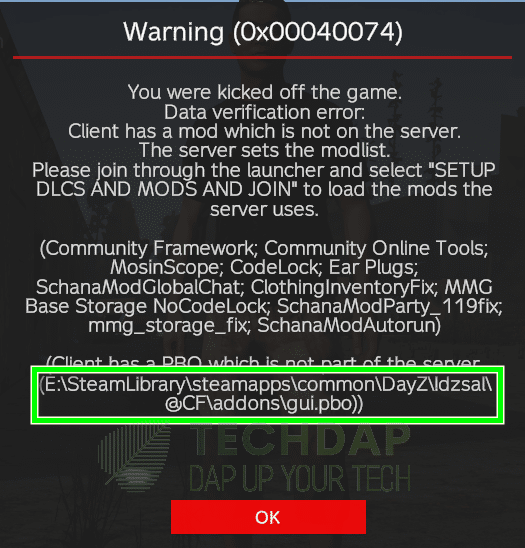
The mod that has the “Missing PBO” text listed beside it should be the one that needs to be handled. Once, you can identify the mod, we can move on towards implementing the next solutions.
Solution 1: Update the Mods (Issue on Client Side)
If in the first step, you got to know that the issue is on the client side, you can start to update the mods that you identified in the second step. For that:
Update Mods on Steam Launcher:
- Launch the DayZ launcher and then select the “Mods” option from the menu.
Selecting the Mods Option in DayZ - Now, locate the mod that you identified to be the issue in step 2 above.
- Type in this mod in the search bar and it should be presented.
- Select the “DropDown” arrow and then click on the “Three Dots” in front of the mod.
- Now, select the “Repair” button.
Selecting the “Repair” button - This should start the mod’s update process and you will be able to play on the server without any PBO errors now.
Update Mods on DayZSA Launcher:
- Launch the DayZSA launcher and then select the “Mods” button from the top.
Selecting the Mods option in DZSA - Here, find the mod that we identified and select the “Update” button in front of its listing.
- This should now update your mod automatically.
- Check to see if the issue is now gone.
Solution 2: Fix Mod Loading Issues
This solution should apply to users who have issues while loading the mods on their game. Such a scenario might give you the following three errors while starting the game and joining a server.
- Client has a mod that is not on the server
- Client has a pbo that is not a part of the server
- Client is missing a mod that is on the server
If this is the case with you, identify the mod that is causing issues from “Step 2” of this guide. After doing that, depending on the error message, you can apply one of the following steps.
The Server Doesn’t have the Mod:
- Open your DayZ Launcher and select the “Mods” option.
Selecting the Mods option in DZSA - Now, search for the mod from the search bar and see if the mod comes up.
- Once, it does, make sure to uncheck it so that it doesn’t load while connecting to the server.
- You may also delete the mod altogether.
- Now, check to see if the “PBO Error: Client has a mod that is not on the server” error is fixed in DayZ.
The Client Doesn’t have the Mod:
- Launch your DayZ Launcher, and select “Mods” from the top.
Selecting the “Mods” option from DayZ - Now, click on the “Search bar” and search for the mod.
- From here, make sure to check it so that it loads when connecting to the server.
- Alternatively, if you cannot find the mod listed, you may search for it in Steam Workshop and install it.
- This way, you will have all the required mods to play DayZ.
- See if doing so helps you fix the Client Contains PBO issue.
Solution 3: Use DayZSA Launcher
Most users who are into modding prefer using the DayZSA Launcher just for the sheer convenience that it brings. In addition to that, it is less susceptible to PBO errors and other mod-loading issues. To do so:
- Download the DayZSA launcher from here.
- After doing so, install it and then configure it using the instructions.
- Check to see if this fixes your PBO errors with DayZ.
Solution 4: Delete Some Files and Verify Game Data
Sometimes, certain files get installed in the game directory that weren’t a part of the original game. These files sometimes prevent the game from launching. To fix this:
- Right-click on the game’s launcher icon and select the “Open File Location” button or navigate to the game installation directory manually.
Browsing local DayZ files - From there, select the “Addons”, “dta” and the “Scripts” folders and move them to another directory or rename them.
- From here, Launch into Steam and select the “Library” option.
- From the left side, right-click on the “DayZ” game and select the “Properties” button.
- Inside this, select the “Installed Files” option and then select the “Verify Integrity of Game Files” option.
- Wait for it to download and install all the files.
Verifying integrity of DayZ Files - Check to see if this fixes the PBO errors with DayZ.
Alternatively:
- Go into the “Addons” and the “Scripts” folders and simply remove the files that were added on a date later than the game’s installation date.
- This way, you will only be deleting the files that were added later.
- Check if this fixes the Client Contains PBO issue.
Solution 5: Remove Keys
We got a confirmation from a user who was able to fix this issue by removing a particular key from the keys folder. For this, we suggest the following steps to fix the pbo error:
- Navigate to your game installation directory.
- From this directory, navigate to the keys folder.
- Now, delete the “VPP.bikey” key and try to launch your game.
- Check to see if you can fix the Client Contains PBO error with the game.
Solution 6: Reinstall Game
If you have tried all the above solutions to no avail, the only thing that is left is to try a complete reinstall of the game. For that, you may first remove it using Steam and then download it again. Check and verify if this fixes the issue for you.
Conclusion:
The PBO Errors with DayZ can differ from user to user and developing a general guide for it is difficult. However, in this guide, we have taught the user how to efficiently isolate the cause of their error and then act upon it using the steps highlighted. Upon reading this, most users should be able to resolve their PBO errors with DayZ completely. Make sure to contact us if you require any further assistance with this issue.
Frequently Asked Questions:
What is a PBO Error?
A PBO error is usually an umbrella term for all errors that occur due to MOD conflicts or missing files. These types of errors can mostly be fixed by deploying some simple countermeasures to ensure conflict resolution.
Can I fix the PBO error with DayZ on my own?
Yes, you can completely identify the cause of this error and fix it using the steps that we have mentioned in this article.
What causes the PBO errors?
The PBO error is mostly caused because of conflicts that certain mods have between themselves and between clients and servers. We have a detailed explanation of this in our section above.