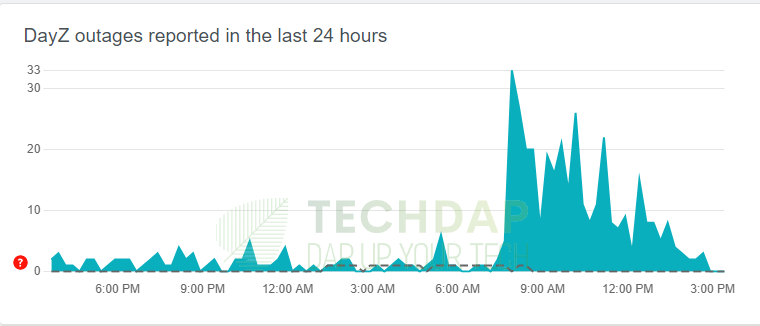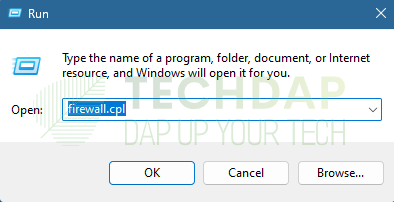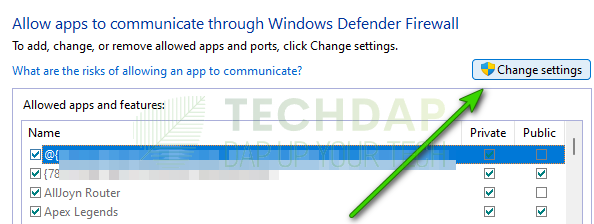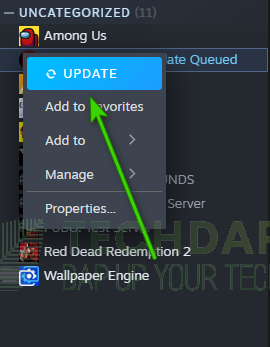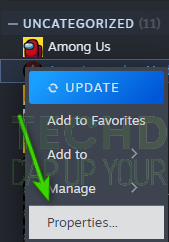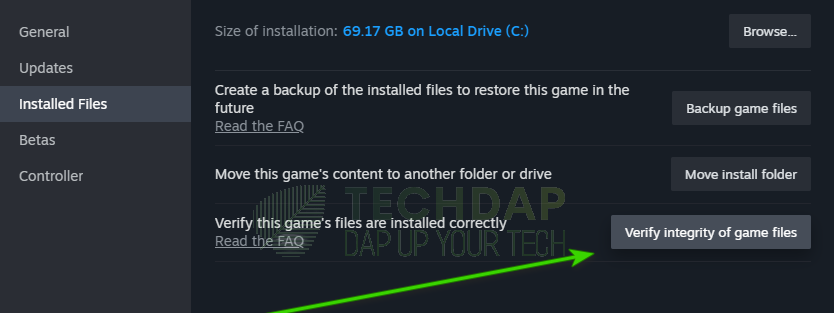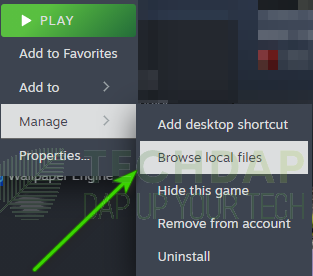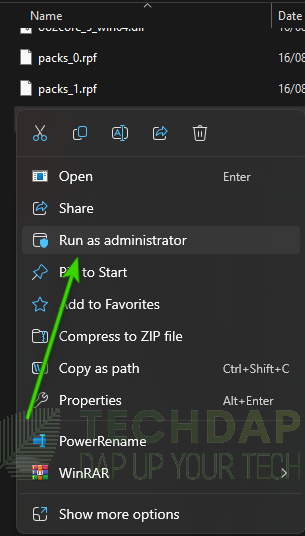Bios Error 0x00050009 DayZ? Fix it Here
Do you want to play a post-apocalyptic game with an amazing multiplayer experience and one that has amazing details to it? Well, look no further than DayZ. It is a game that thousands of players enjoy playing daily but there have been some interesting reports coming lately. A lot of users have complaints about the Bios Error 0x00050009 DayZ. This error crops up when you are going through your server list and prevents you from getting to the servers you have favorited.
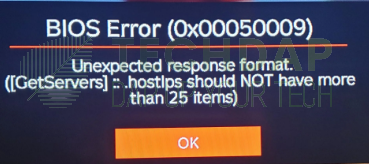
What is the Bios Error 0x00050009 DayZ?
Basically, DayZ released a new update some time back, it allowed users to have a favorites tab for their servers. What happens is that as you open up your favorite tab to load the servers you want to join, it gives you this error. Either while trying to load the tab or while trying to join the server. This error relates closely to the favorites tab and seems like a bug or glitch in it.
It can be an issue that ties into the update or how it works with the base game. Thus, it is not easy to pinpoint what causes it in the first place. But, we have tried to do so in the guide below.
Why do you get the Bios Error 0x00050009 DayZ?
After being stumped by this issue, a lot of users came to us for guidance. From our investigations, the most probable causes for the error 0x00050009 are as follows.
- General Glitch: Most users who have seen this error get it because of a glitch with the game. It came after an update from the developers and has been prevalent ever since. As said before, it is due to a bug with the “favorite” feature that the game has. The feature allows you to add some servers to your favorites.
- Missing Permissions: Sometimes, the game might be missing important permissions that it requires. This can range from permissions that it needs to use the internet or to receive network bytes. Thus, a simple fix is to provide it with the necessary permissions as we have done below.
- Glitched Start: If the console that you are trying to play on doesn’t start properly, you can get the Bios Error 0x00050009 DayZ. Thus, you should try to employ the age-old method of turning it off and then turning it back on again.
- Game Files Validation: If important game files are missing or corrupt, you might run into this issue. Thus, we suggest that you try to validate your game files and check if they are intact. We have demonstrated the steps to do so below.
- Server Issue: DayZ often comes across server issues every now and then. If you are getting the error, you need to make sure that it isn’t DayZ servers that are down right now. To check this, there are several sites that you can check, some of which we list in the solutions below.
- Security Block: Some users might have the security block on a DayZ-related service in their router’s firewall. If this is the case, your router won’t allow the network bytes from DayZ servers through the firewall. This, in turn, can end up causing the Bios Error 0x00050009 DayZ.
Now that you know why the error occurs, you can start implementing the solutions to fix it. Below are the solutions that have worked to fix the issue for most users.
Fixing the Bios Error 0x00050009 DayZ:
You can start applying the below steps to fix the error that you are getting. Make sure to go through them all and implement them in the order in which they are presented. One of these should surely fix the Bios Error 0x00050009 DayZ issue for you.
Solution 1: PowerCycle your Console and Router
Sometimes, the answer can be as simple as turning it off and turning it back on again. To do this, we will be completely power cycling both our console and our internet router. For that:
- Unplug the power cable from your router and the console that you are playing on.
Unplugging the power cord - Now, press and hold the power button on both of them for atleast 10 seconds each.
- After doing this, plug their power cables back in.
- Press the power buttons to turn them ON.
- Check to see if this fixes the Bios Error 0x00050009 DayZ issue.
Solution 2: Remove Servers from Favorites
Some users have found that the only way to turn this error around is to remove servers from favorites. This fix has worked for the majority of users and although time-consuming, should work for you as well. To do this:
- First of all, turn on your game and open the server list.
- Now, select the “Reset Filters” option.
- From there, select the “Refresh Server List” button to get the servers.
Resetting Filters and Refreshing Servers in DayZ - In the list that shows up, make sure to “Un-Favorite” all the servers that are added as your favorites.
- Repeat this process for all the servers in all the pages that you see.
- Make sure to go through all the listed servers on all the pages and “Un-Favorite” them all.
- Check to see if this fixes the Bios Error 0x00050009 DayZ issue.
Solution 3: Check the Router Security App
In some cases, the Router’s firewall might be blocking a service that DayZ uses. If your internet provider has provided you with a Router security app, open it up. After opening it up, check to see if the “bitstudio.com” service or app is blocked. If it is, try to enable it to work normally. This has been seen conventionally in the “Breezeline” internet service and also some others. Otherwise, you can go to your router’s security page and check over there.
Instructions to open your router’s security page differ depending on the internet provider that you are using. And, they should be available on their website or through their helpline.
Solution 4: Verify Server Outage
If there is a service outage at DayZ’s end, there isn’t much that you can do. These outages occur from time to time to accommodate maintenance and upgrades. If this is the case, we suggest that you check some websites online to verify the outage. For that:
- Launch a browser and navigate to this URL.
- From the URL, check if the graph reports a service outage in your area.
Checking for DayZ service outage - If it does, it means that you will have to wait until the servers come back up.
- Otherwise, proceed with the steps below.
You can also check for and verify outages through the social media pages of DayZ and through their forums.
Solution 5: Check your PC’s Firewall
If you are playing on your PC, it has an inbuilt Firewall that blocks certain threats. If it has falsely blocked DayZ, we can try to enable it through the settings. For this, we will be going through the steps that are as follows.
- Press “Windows + R” from your keyboard to launch Windows’ Run prompt.
- In the Run prompt, type in “Firewall.cpl” and press “Enter” from your keyboard to launch it.
Opening the Firewall Control Panel - From there, select the “Allow an app or feature through the Windows Defender Firewall” option.
- Now, Select the “Change Settings” button to make sure that you provide admin approval for changing settings.
Selecting the “Change Settings” button - From the list of apps, make sure to allow all the DayZ and its related services.
- After doing that, select “Ok” to exit out of the window.
- Check to see if this has fixed the Bios Error 0x00050009 DayZ for you.
Solution 6: Update Game
In some cases, the game can be outdated due to which the error is seen. For this, you can simply check if there are any updates available and then install them on your device. For that:
- Launch Steam and log in with your credentials.
- After logging in, select the “Library” option and right-click on your game from the left.
- Now, If there are any updates available, Steam should automatically display the “Update” option.
Updating DayZ in Steam - Otherwise, you can left-click on the game and then be taken to the update screen.
- After updating your app, check to see if the Bios Error in DayZ goes away.
Solution 7: Don’t Use Favorites Feature
Some users resolved to not use the Favorites feature at all. While this may be a bit problematic and time-consuming for some, it works just as well. It allows you to join servers and play the game as you wish without having to go through lengthy guides to fix the issue.
Solution 8: Check Game File Integrity
If the game files are missing or corrupt, you can get the Bios Error in DayZ. As a fix, you can try to verify the integrity of the game files. To do that, follow the steps below.
- Launch Steam and select the “Library” option.
- From the library, right-click on your game and select the “Properties” button.
Opening DayZ properties in Steam - Now, select the “Installed Files” option from the window that opens up.
- In this window, click on the “Verify integrity of software files” button.
Verifying DayZ game File integrity - Wait for the verification process to end and launch the game.
- Check if the Bios Error in DayZ is fixed.
Solution 9: Run with Admin Permissions
If the admin permissions for the game are missing, you can run into the Bios Error sometimes. To fix this, you can simply launch it in admin mode and check. To do that:
- Launch Steam and select “Library” from the top.
- Right-click on the game and select the “Manage > Browse Local Files” button.
Browsing Local DayZ Files - Now, from the folder, select the DayZ executable and right-click on it.
- Select the “Run as Administrator” button and click on it.
Running “DayZ” as Administrator - Now, the game will run in admin mode.
- Check if this fixes the Bios Error 0x00050009 in DayZ.
Some users mentioned that if you simply keep pressing the A button repeatedly on Xbox, you can get around this issue. Thus, we suggest that you try the same. If it works, you should be able to use this workaround for the Bios Error.
To Conclude:
The Bios Error 0x00050009 DayZ is mostly related to a bug that comes with the game’s favorite feature. The error can easily be fixed by applying some of the fixes that we have mentioned in this article, if you require further help, you can reach out to us or the DayZ support team.